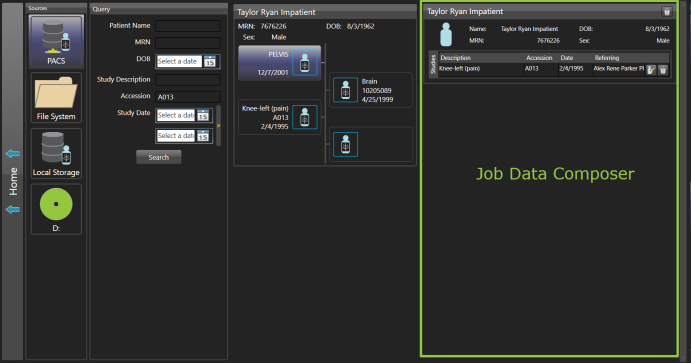Job Data Composer
Jobs are built by dragging-and-dropping information from the Source Results column to the Job Data Composer.
The Job Data Composer appears to the right of the Results column.
This step allows you customize your job (I.e. add studies, add non-dicom data, edit PHI and more)
Edit PHI:
For detailed information on building and modifying a job, see Build and Share Jobs
Next Step:Choosing a destination